Raccoon for Friendica (actually there is also a Raccon for Lemmy app) is an amazing app and, although it is still in “beta” version (the installation file can be downloaded here), it seems like a completely mature app, full of innovations and, surprisingly, it even manages to offer something completely new to Mastodon users!
Edit: We’ve updated this post following the last release which added the event calendar view feature, fixed the Friendica followers-only message label, and the ability to only view the first few lines of messages in the timeline.
NB: This post will also be published on the @[email protected] Lemmy community
NB: This is an automatic translation from Italian. We apologize for any errors.
We have therefore decided to write this post with the aim of making this app known outside the simple Friendica community, because this story shows that the diversity on which the Fediverse is based constitutes a wealth of ideas for everyone; but also because it is an opportunity to make diversity known to all those who have known the Fediverse thanks to Mastodon but who have never had the opportunity to observe the Fediverse from other points of view.
SOMMARIO
Navigating the Fediverse without an account!
Raccoon offers something more to Mastodon users too
Activitypub groups: a resource never fully exploited by Mastodon
The advantages for users of the Mastodon Poliversity.it instance and for those of the glitch Mastodon instances…
And Friendica users?
So what are the added values of Raccoon for Friendica?
Why should a Friendica user use Raccoon?
Navigate the Fediverse without an account!
When we installed Raccoon, the first feature that struck us was that not only can it be used with multiple user accounts but, unlike all the other apps, it even allows you to navigate the Fediverse without having an account!
When we first open the app, it offers us a handful of Friendica servers (the most active instances) through which to access; if our instance is not among those indicated, we can choose another one and, another surprising thing, it does not necessarily have to be a Friendica instance, but can also be a Mastodon (or Pleroma/Akkoma) instance.
The truly revolutionary thing, however, is that we can also choose to navigate the Fediverse WITHOUT ANY ACCOUNT!
Obviously in no-account mode we will only be able to view the contents present in the public timelines, yet the effect is decidedly immersive and gives anyone the chance to enjoy a small appetizer of Fediverso.
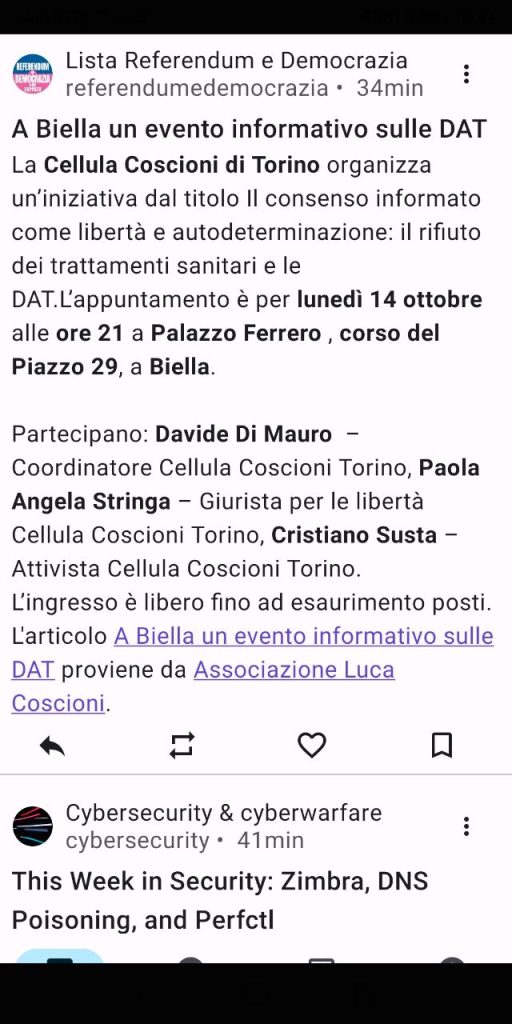
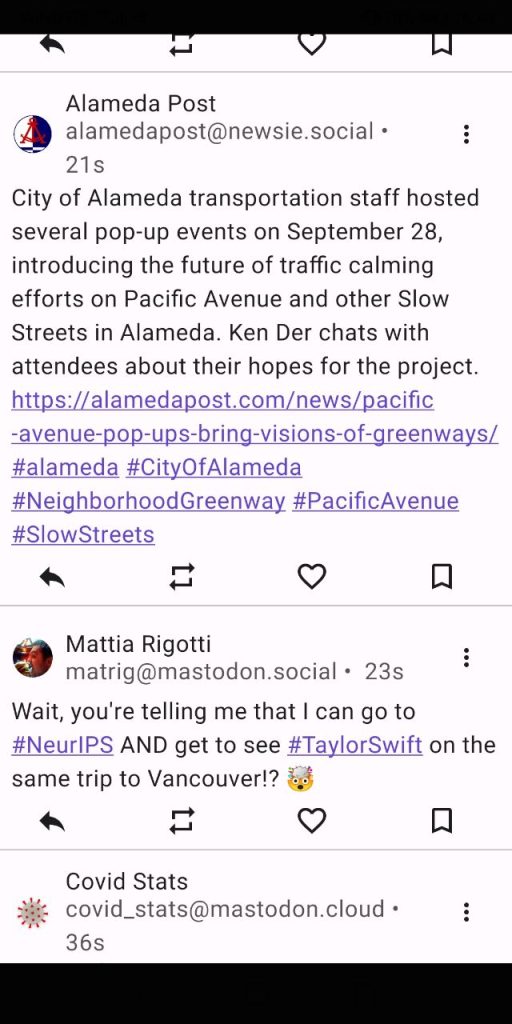

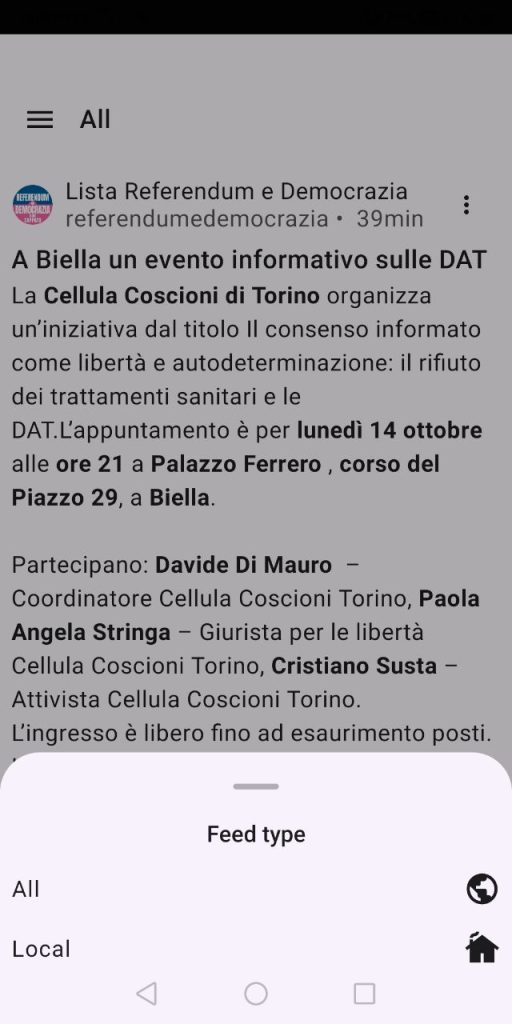
Raccoon for Friendica not only works well with Mastodon, but it offers something more than all the other apps
There are several apps for Mastodon and some of them, the “third party” ones, can be used with accounts of software other than Mastodon, such as Friendica, Pleroma or Pixelfed. These apps can be used mainly thanks to the fact that these software environments have implemented the Mastodon APIs and these apps work precisely by calling those APIs.
Apps developed for other software in the Fediverse, on the other hand, can usually only be used with that particular software; but the developer of Raccoon for Friendica didn’t just develop an app that only works with Friendica, and made it usable for users who have a Mastodon account as well.
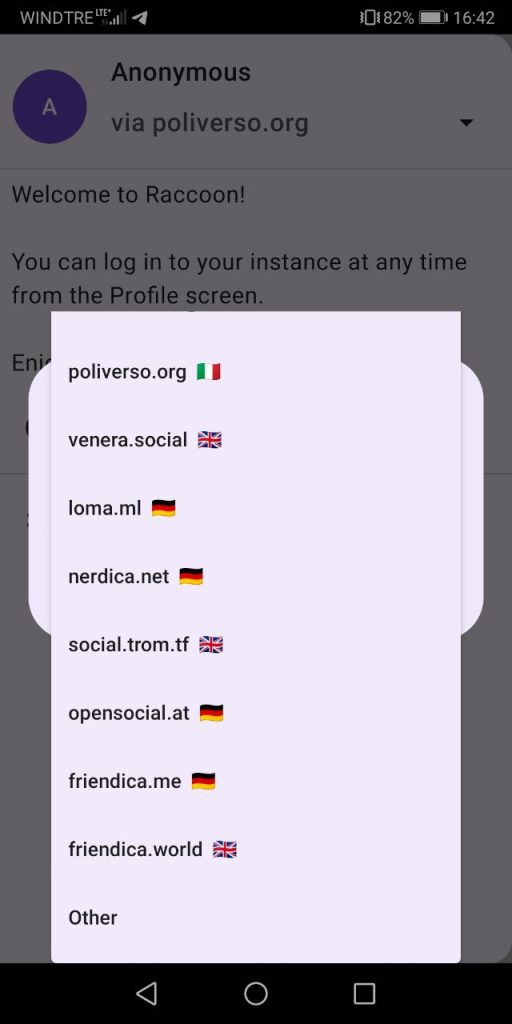
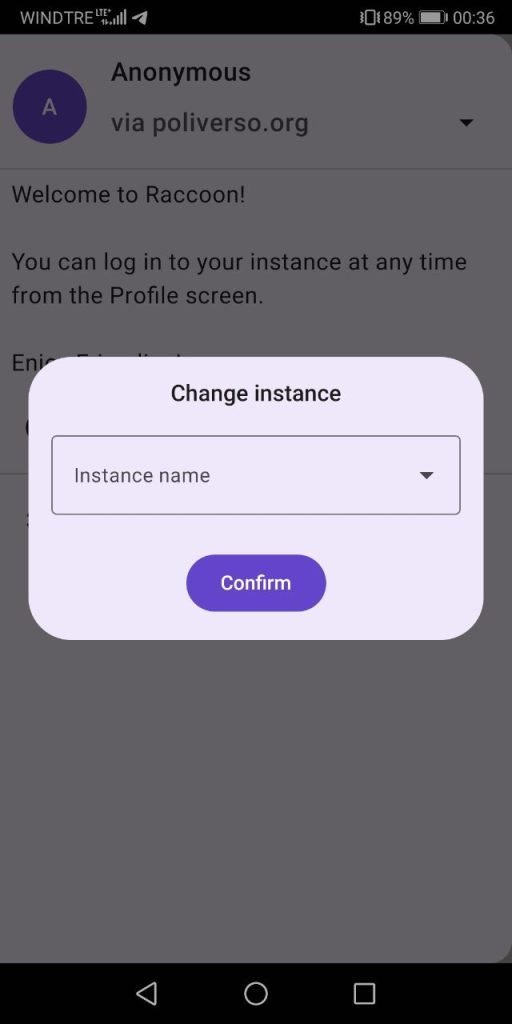
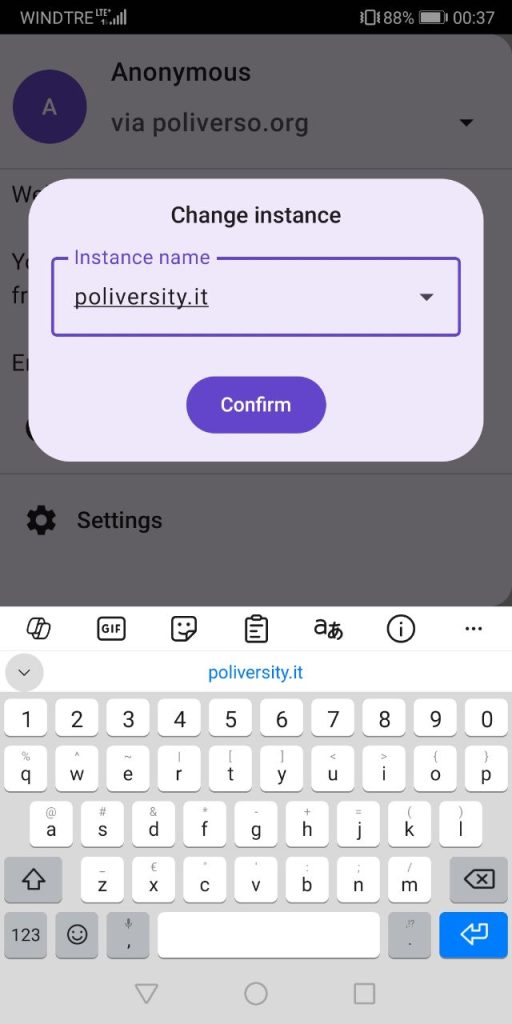
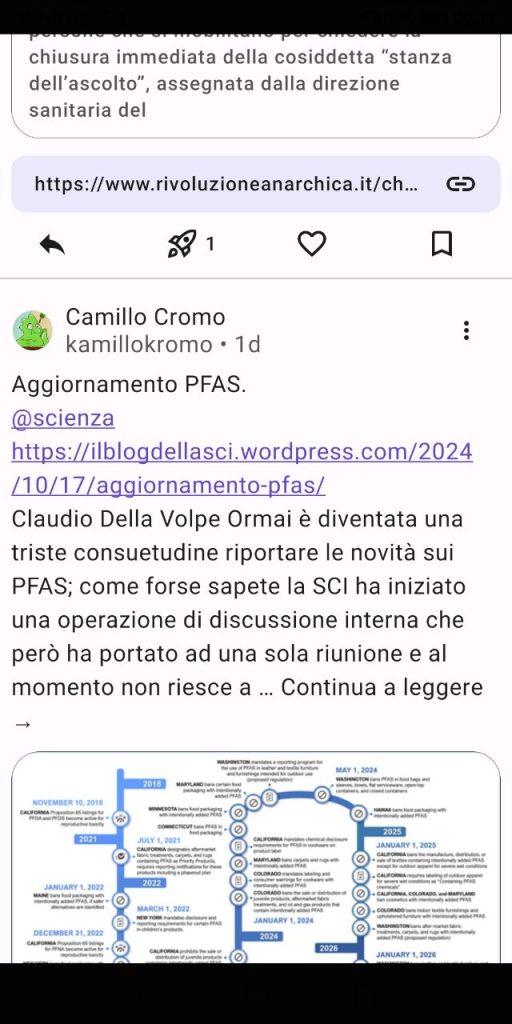
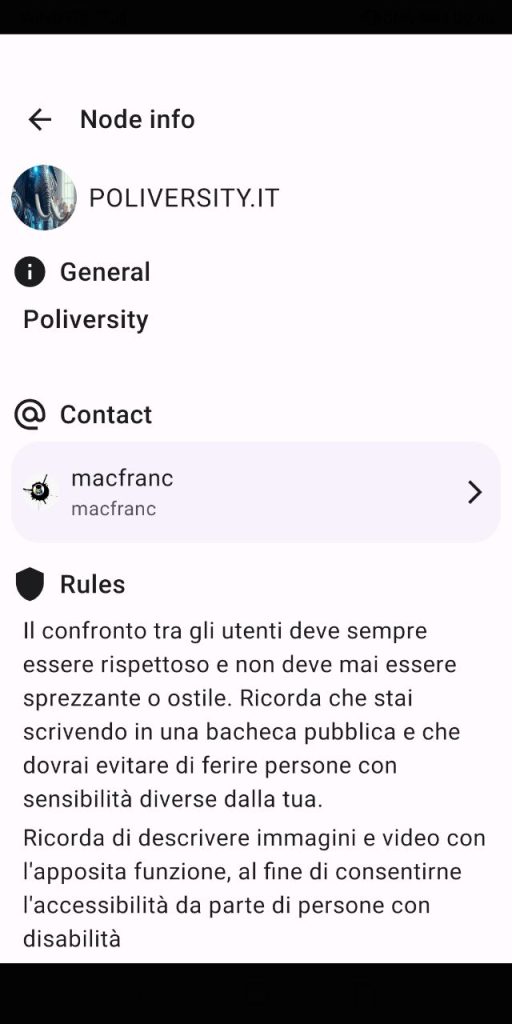
Friendica in fact, despite being the most powerful software in the Fediverse and the one with the greatest number of features, due to a complex, not very modern and dispersive interface has never captured the attention of the general public. Mastodon on the other hand, thanks to the ability of @Gargron to focus on a few things but done very well, is the most popular and usable software in the Fediverse and in fact is used every day by hundreds of thousands of active users, almost all of them coming from the former Twitter. The basic idea therefore was to create an app able to
offer even Mastodon users some small wonders that they will not find in other apps on the market.
For example in the navigation of Activitypub “groups”.
Activitypub Groups: A Resource Never Fully Exploited by Mastodon
For a variety of reasons, Mastodon users are unable to enjoy the only real alternative in the Fediverse to Facebook groups or Subreddits: Activitypub “groups” are in fact a sort of “automated user” of the Fediverse that, like an old email distribution list , reshares messages addressed to them and their replies for the benefit of their followers. The result is that if a user “follows” a group dedicated to school , they will receive all the messages from users they don’t know who have sent messages to that group.
The Raccoon developer’s knowledge of Activitypub groups (he had already worked on an app for Lemmy) has given Mastodon users a much improved experience of these “groups”.
In fact, when we view a “group” user, we will only see the top messages and not a continuous and confusing flow of messages (top messages and reply messages).

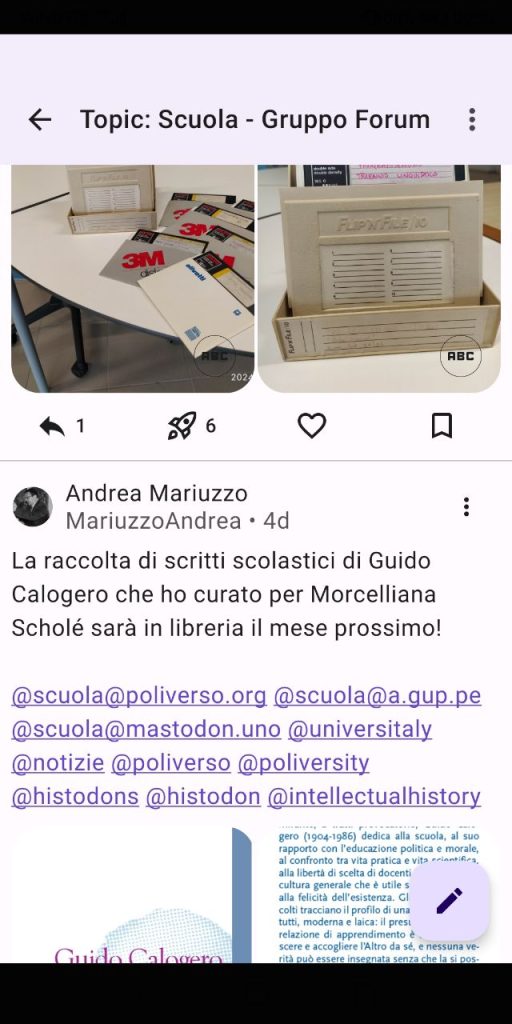
This feature, designed especially for “Friendica groups”, also works for “Lemmy communities”, “Mbin magazines”, “NodeBB categories” and even for NodeBB topics.
The benefits for users of the Poliversity.it Mastodon instance and for those of the glitch Mastodon instances…
But that’s not all: thanks to a user of infosec.exchange, an instance administered by @[email protected] and running Mastodon Glitch (a fork that allows you to write long, formatted texts) we realized that Raccoon for Friendica is not only able to work very well with Mastodon Glitch, but it is practically the only app in existence today that is able to exploit the potential of this fork .
Depending on whether our account is Friendica or Mastodon, Raccoon has a default writing mode: formatted text for Friendica and normal text for Mastodon.
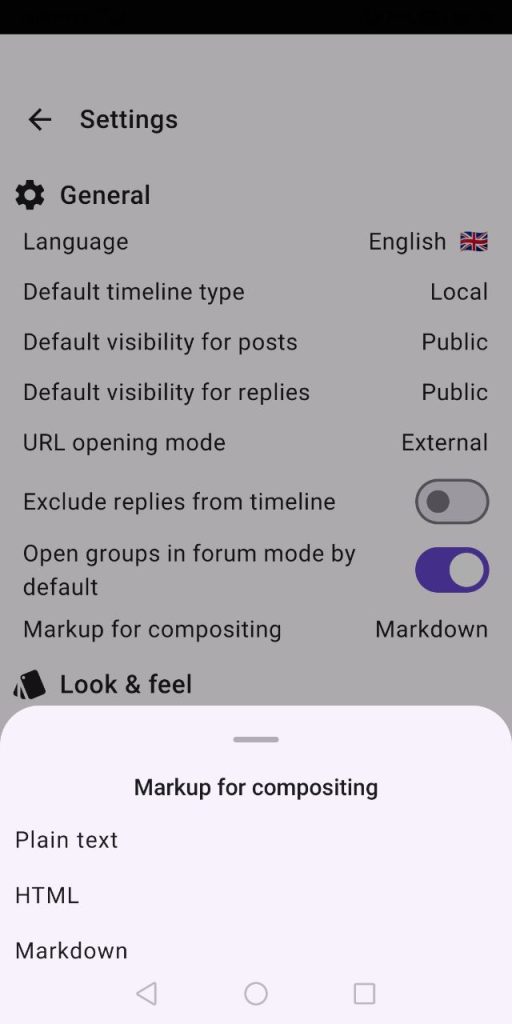
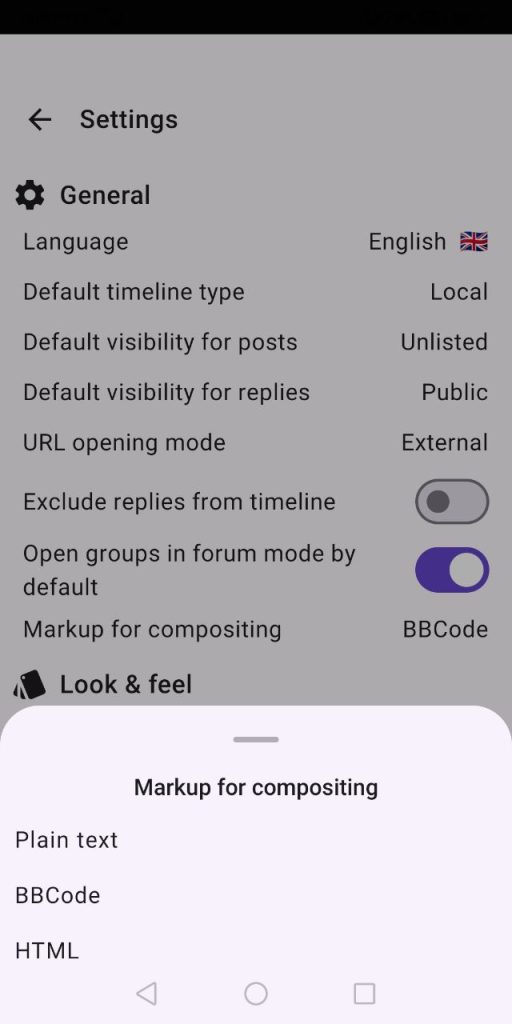
However, users of Mastodon Glitch instances who have already configured their account to write formatted text, can decide to activate the formatted text mode (Markdown or HTML):
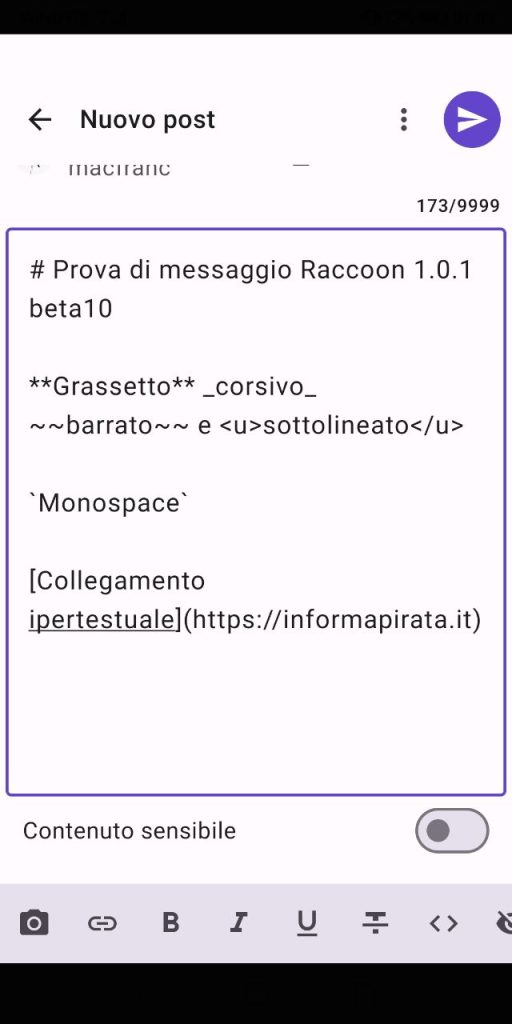
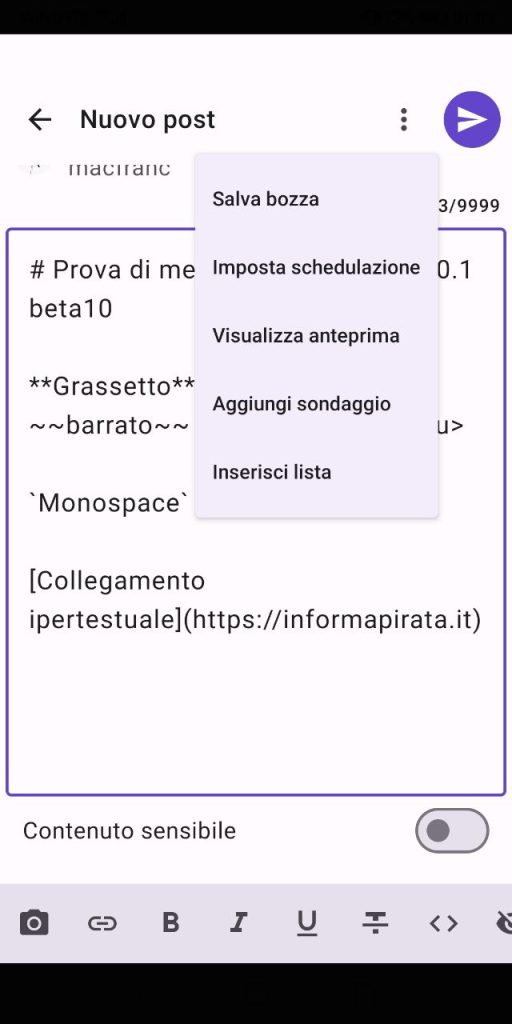
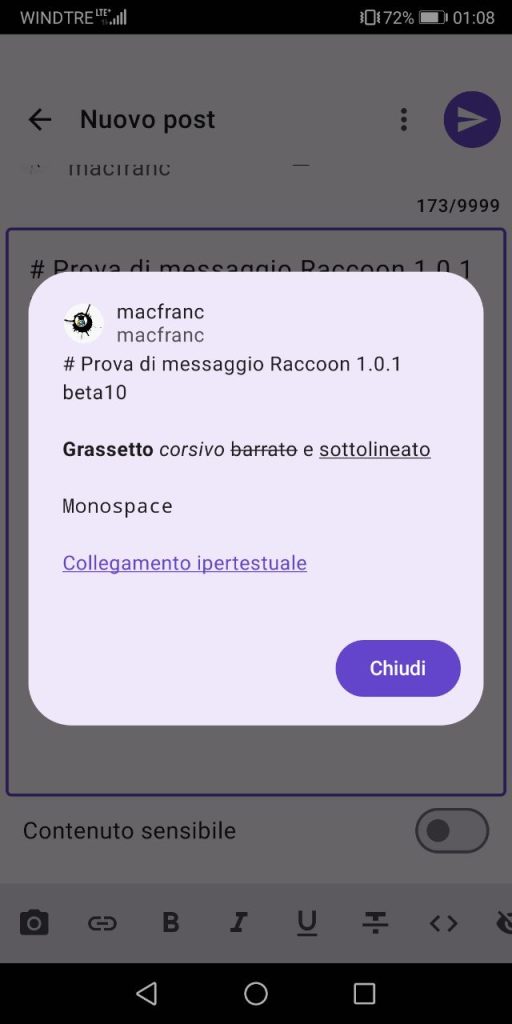
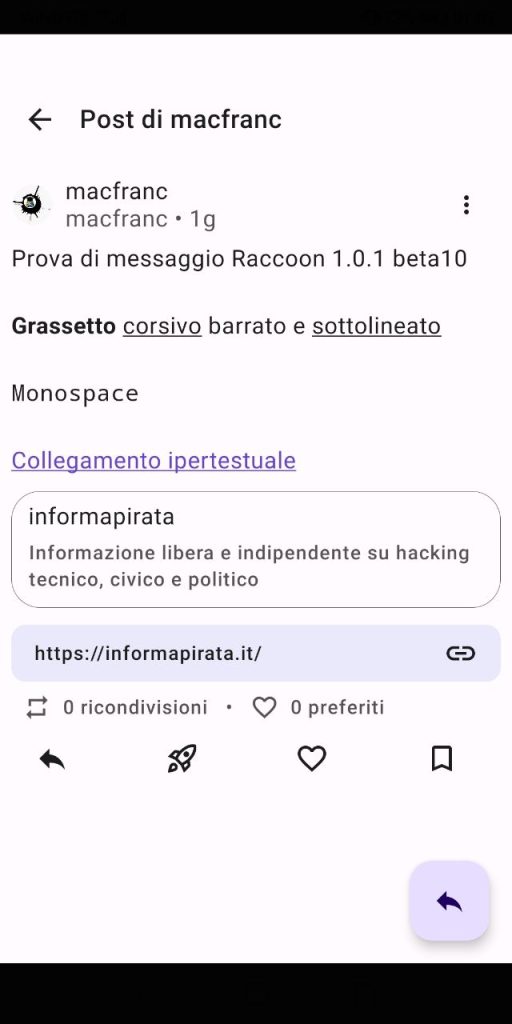
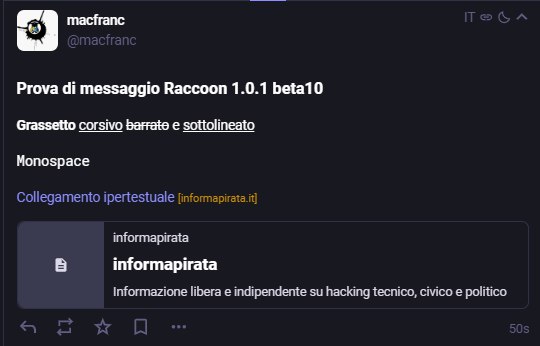
This function obviously takes up the one on Friendica which is presented in a slightly different, but still similar, way:
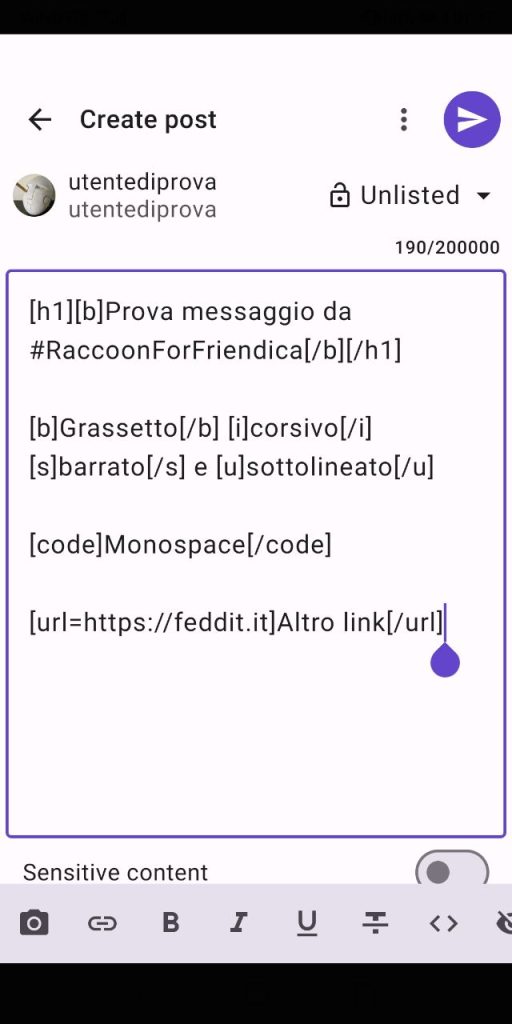
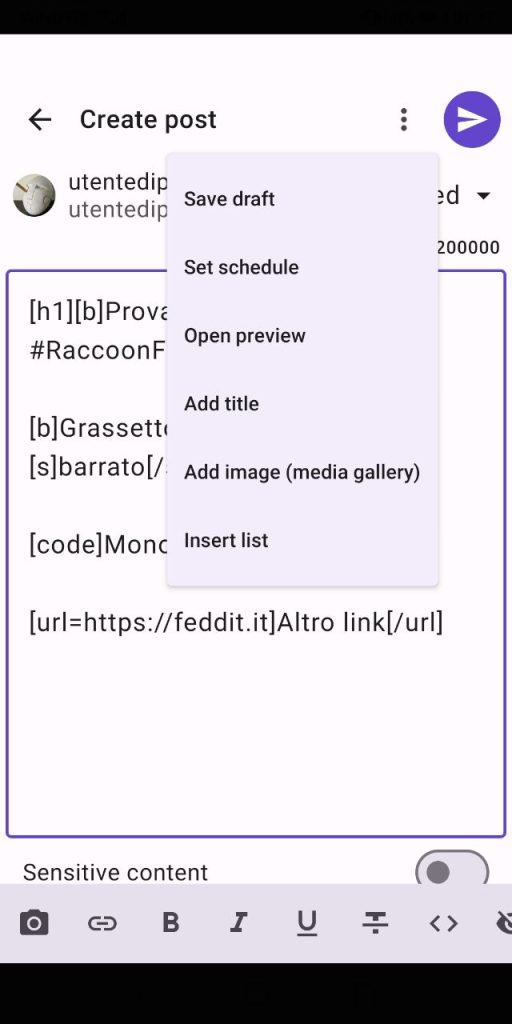
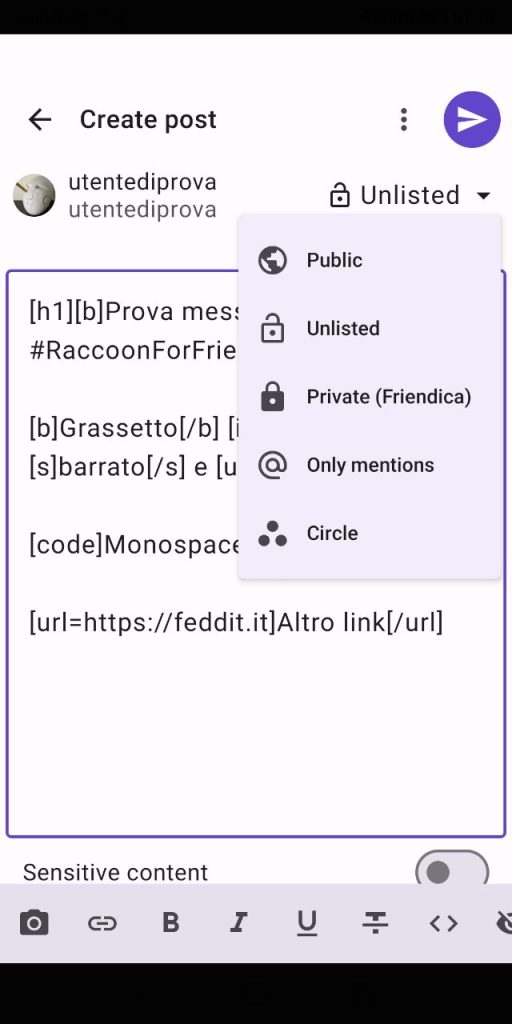
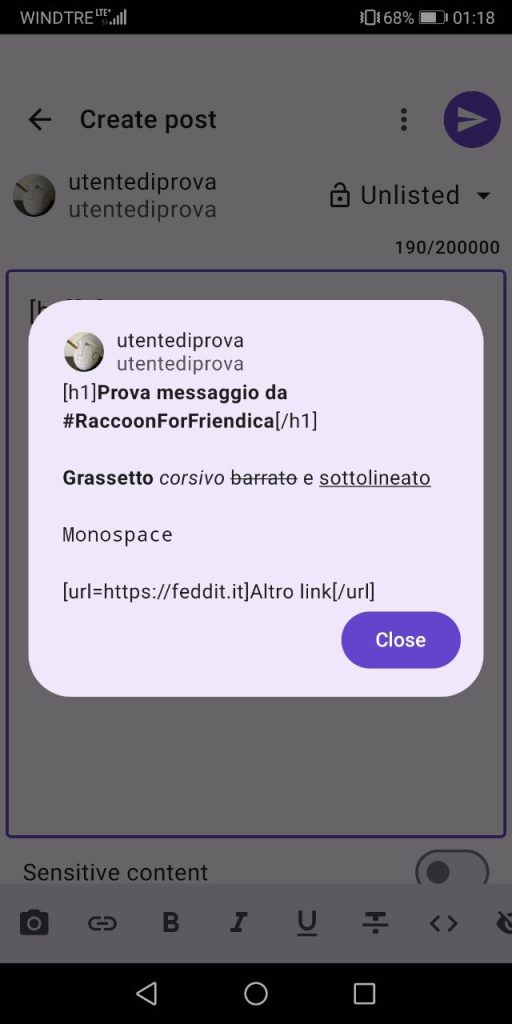
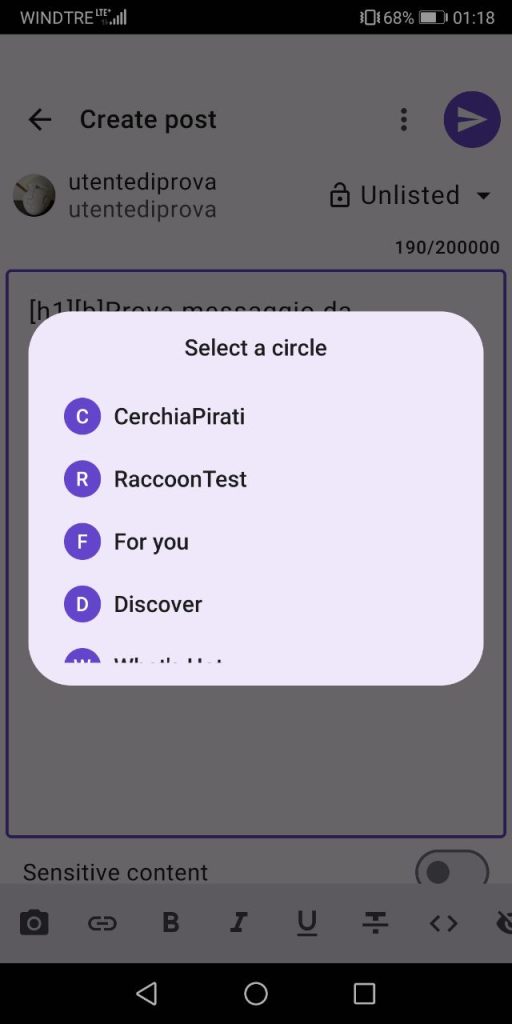

This way they will be able to write formatted posts using Raccoon’s simplified markup (we prefer to activate the Markdown mode and NOT the HTML one ).
Raccoon finally adds the ability to preview the message. Although the preview is a simulation of the app rendering and cannot be configured by the instance server, it is undoubtedly a fundamental feature.
In fact, when we format a text and, even more so, when we modify a formatted text during the first writing, it is very easy to incur some errors and a preview helps us to understand if we have made some mistakes in the formatting syntax.
We also appreciated the peremptory warning that suggests users to add alt text to images: a significant step towards a more accessible Fediverse:
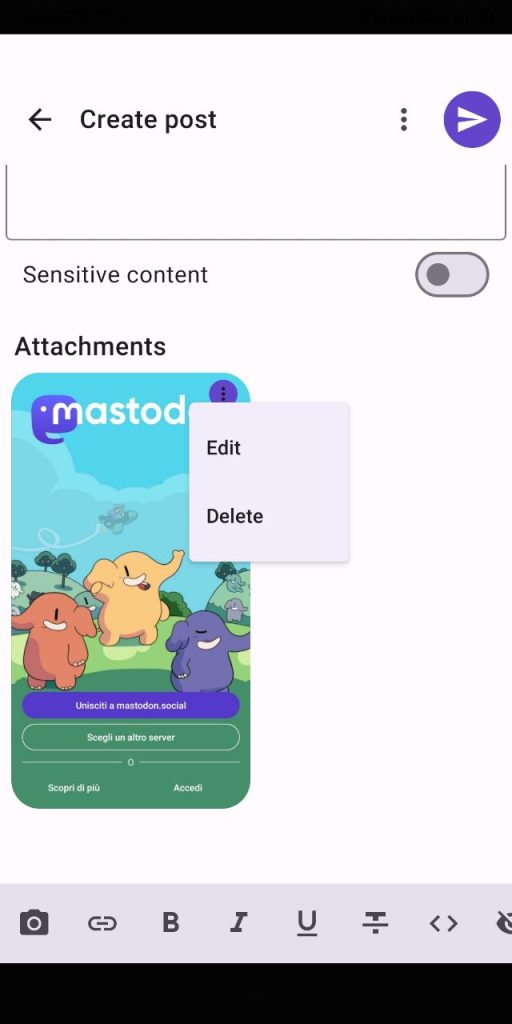
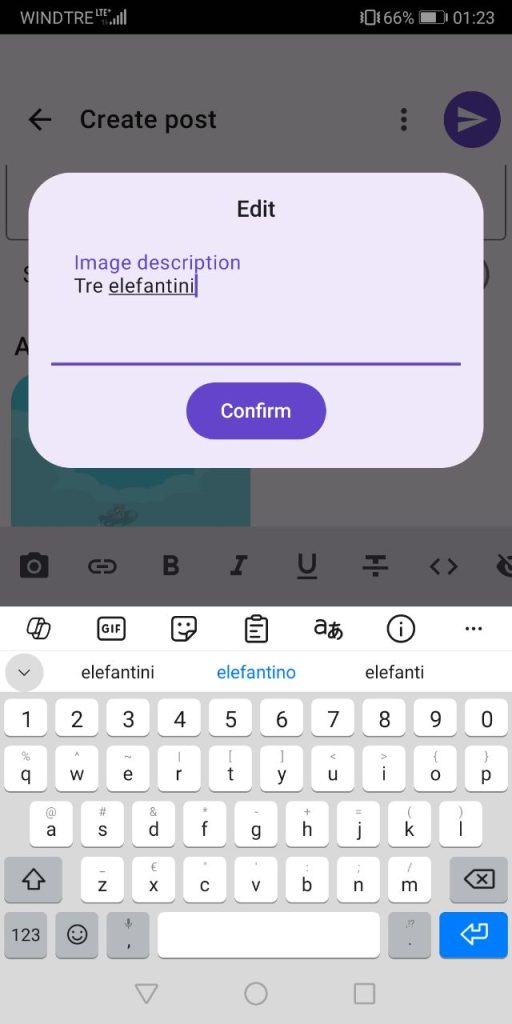
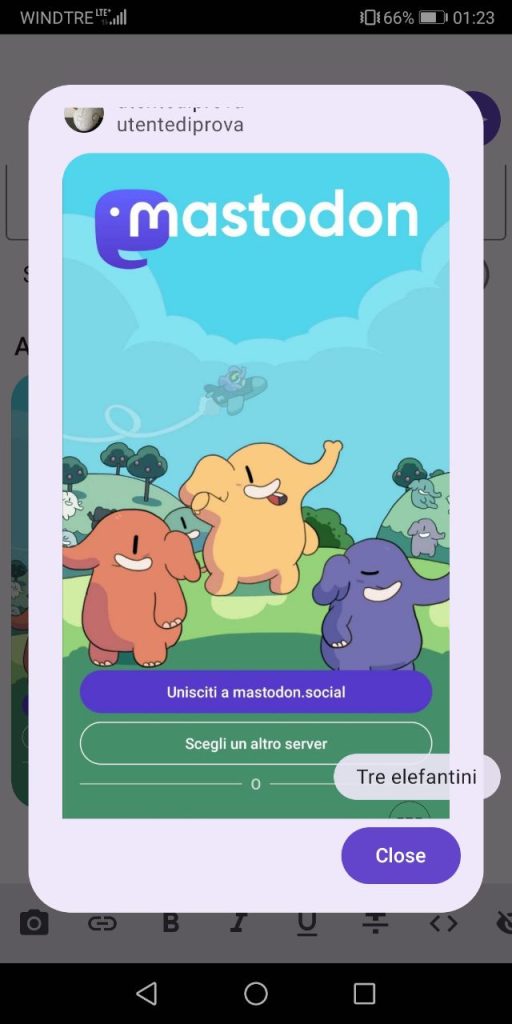
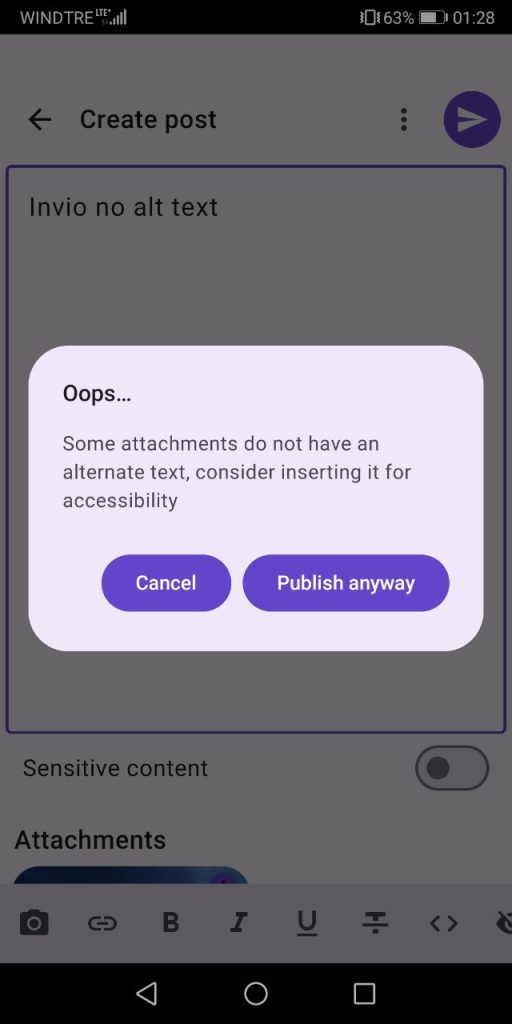
Finally, we found the ability to view the details of all messages very useful, complete with source that can also show us the link code and the exact time of sending (a piece of information that is often “hidden” from us by web interfaces).
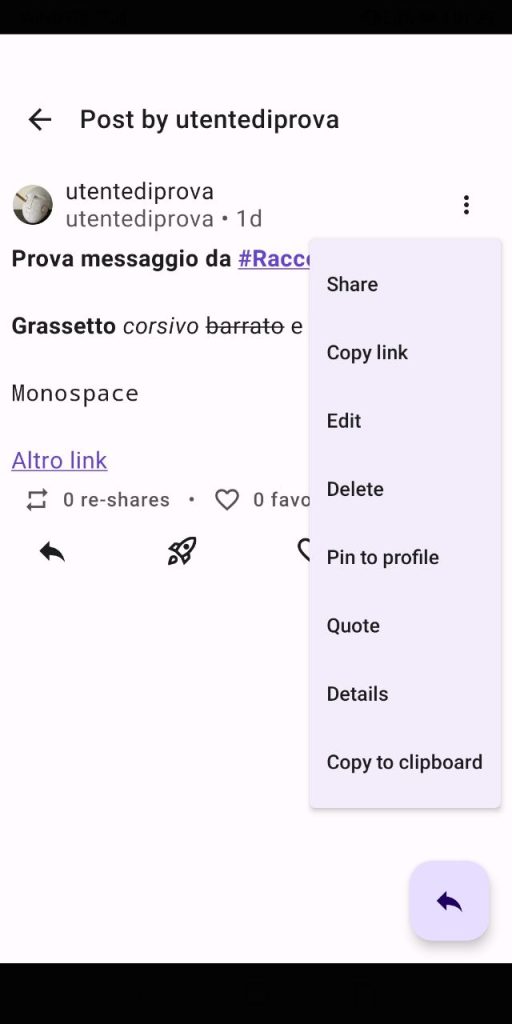
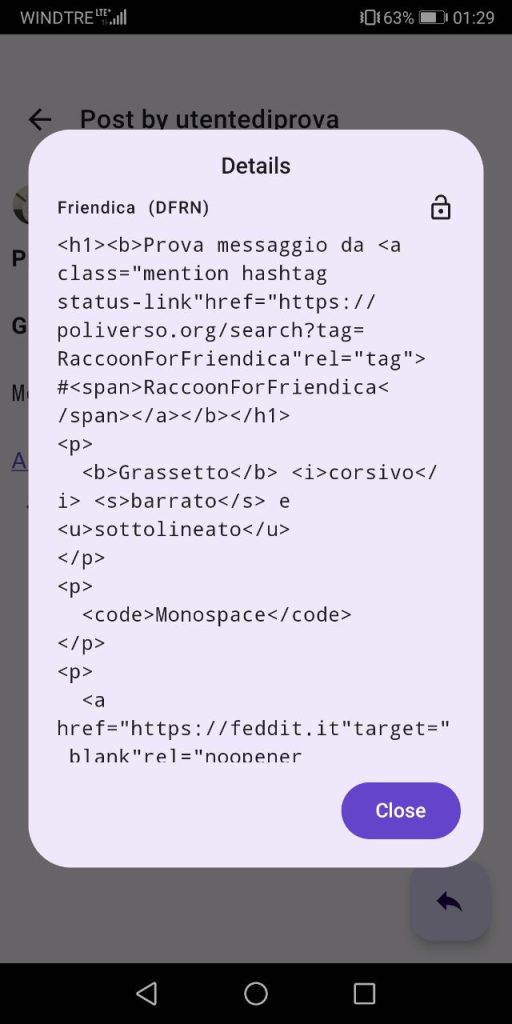
Ultimately, we were so pleased to discover that an app like Raccoon existed that we decided to
upgrade Poliversity from the standard Mastodon version to the enhanced Mastodon Glitch !

Of course, the many Mastodon Glitch users could start trying Raccoon for Friendica ; we also found that some instances like tech.lgbt or infosec.exchange (whose administrator @jerry we want to thank again for the advice he gave us in the last few days) are very active and well moderated!
What about Friendica users?
What about Friendica users?
No, of course we haven’t forgotten about Friendica users, also because Raccoon is still an app designed for them, and we can say first of all that Raccoon is already able to offer everything that the average Friendica user needs . This is really incredible for an app that is just over three months old and that came out of beta a few weeks ago.
Raccoon first of all fills a void: as the far-sighted strategy of Mastodon Inc has demonstrated, creating an app helps to bring the inhabitants of smartphoneland closer together. @dansup understood this well too , investing a lot of energy in the development of the app for Pixelfed with a view to ease of use, but also the possibility of bringing new features that would otherwise be impossible to manage with third-party apps compatible only thanks to the Mastodon API!
We are therefore convinced that the entire Friendica community will benefit from this app and, although Raccoon is still in its early stages of development, we are certain that the developers who contribute to the Friendica project will also like it, especially the heroi @heluecht but also @[email protected] @tux @feb and some administrators who have managed to create beautiful Friendica communities, such as @tio, @alfred, @tuxadmin, the new entry @ruud and the unfortunate @ij (who had an unpleasant technical problem on her server a few months ago: you have my full sympathy!). I invite you all to spread the news of the creation of this app not only among Friendica users, but also among Mastodon users.
Coming back to Raccoon’s features, the ability to create formatted posts is obviously the quality we liked the most.
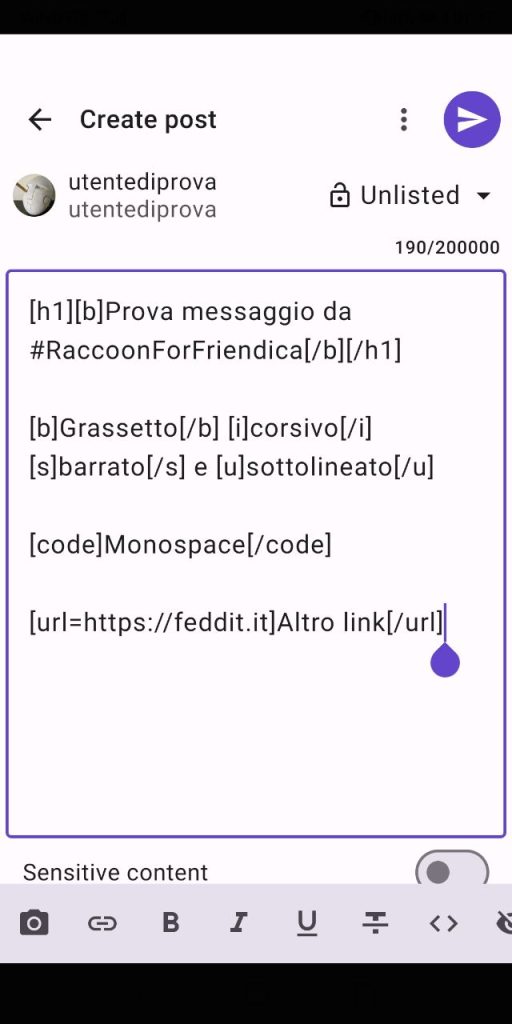
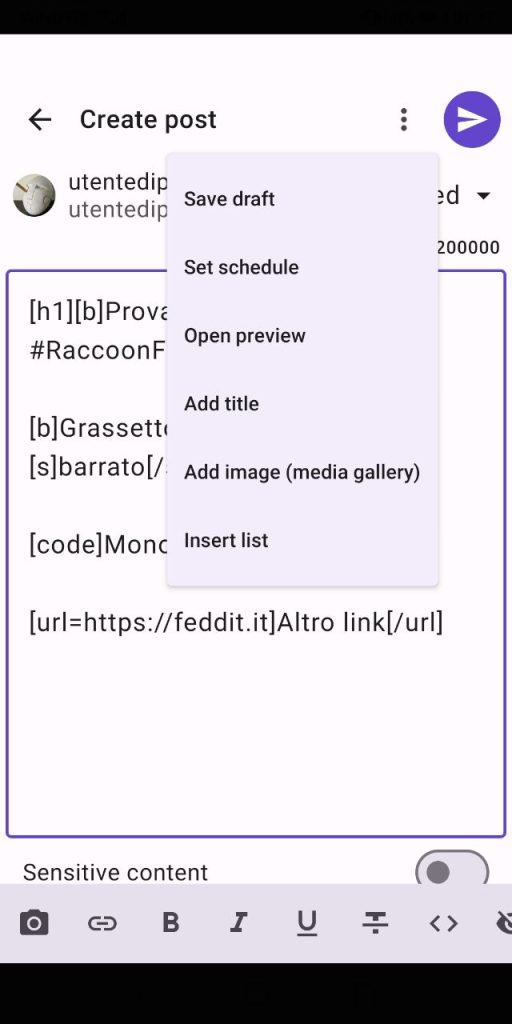
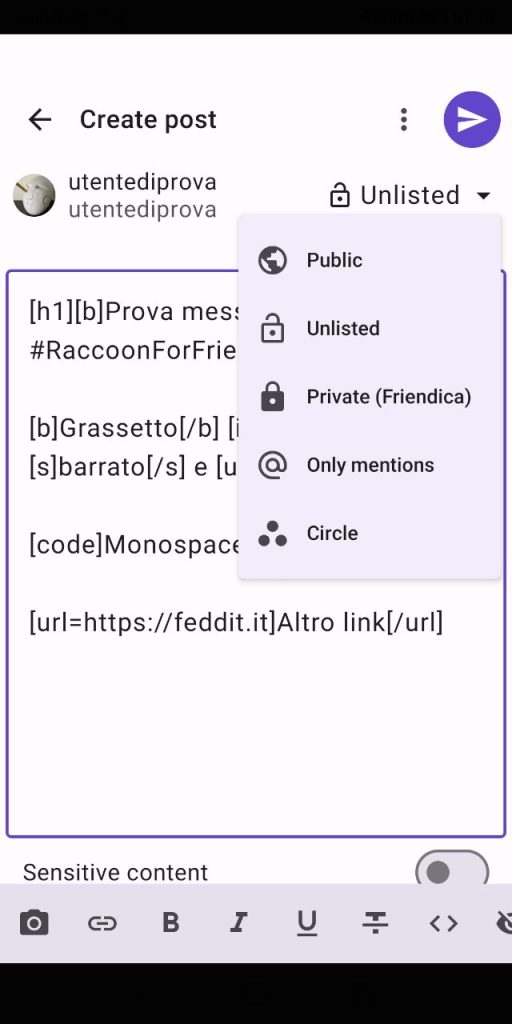
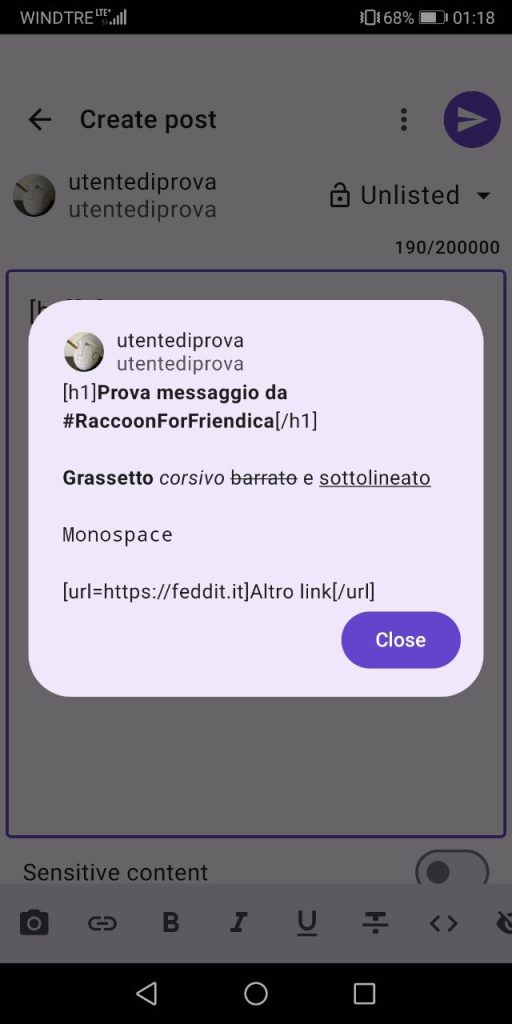
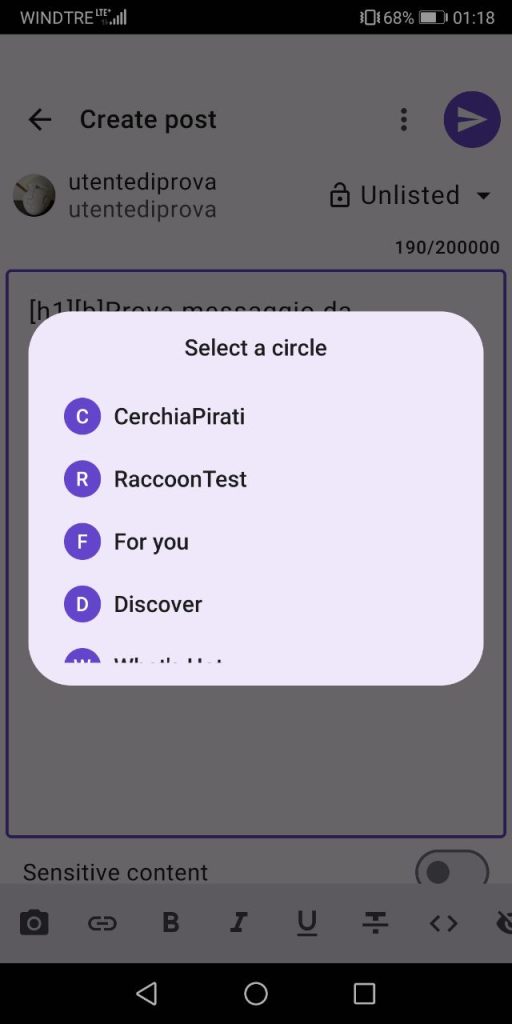

The main screen is very rational and clean and presents us with the main menu icon at the top right and the four icons at the bottom, each one recalling the four sections of the screen:
- timeline,
- explore and research,
- inbox
- profile.
The timeline section allows you to select all channels, i.e. standard and custom timelines:
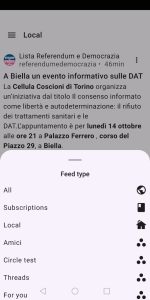
The “explore” section allows you to view hashtags, trending posts, most shared links and suggested profiles:
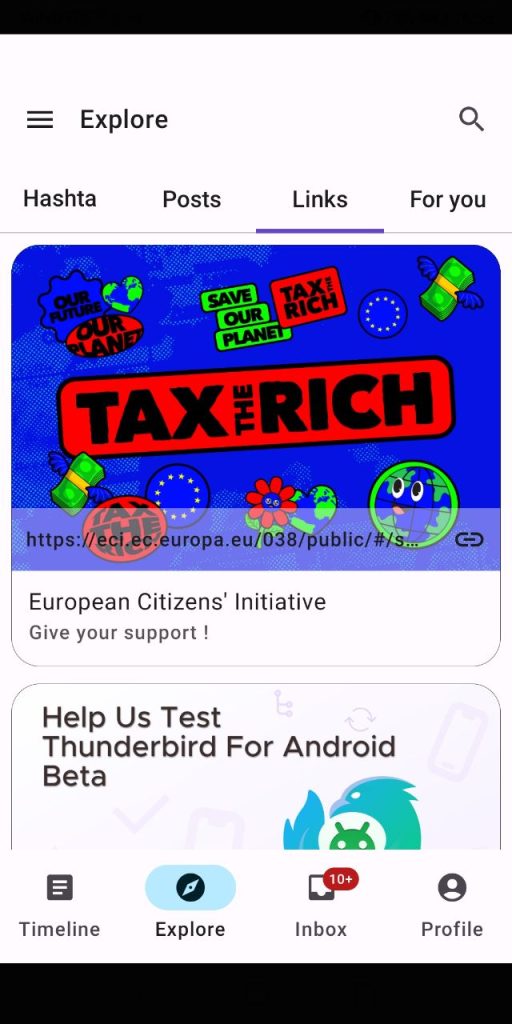
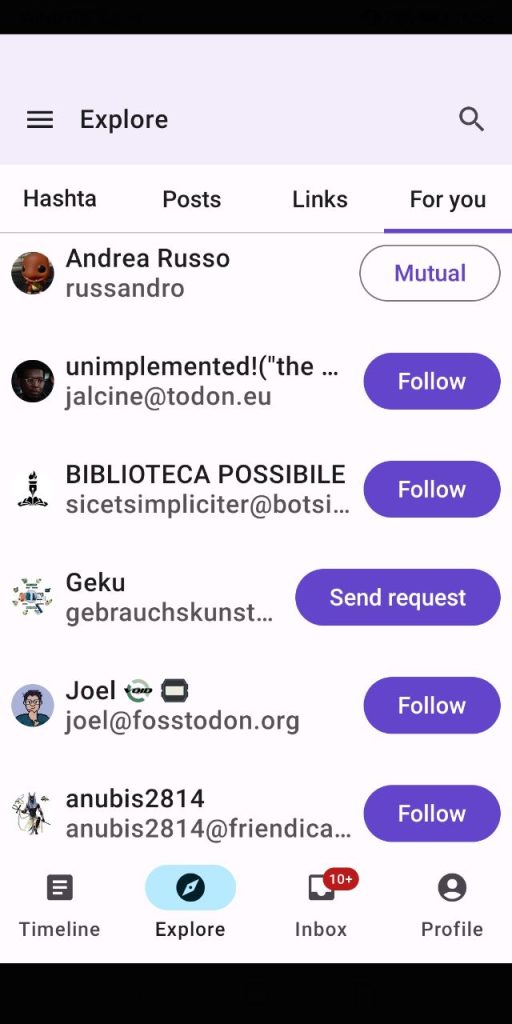
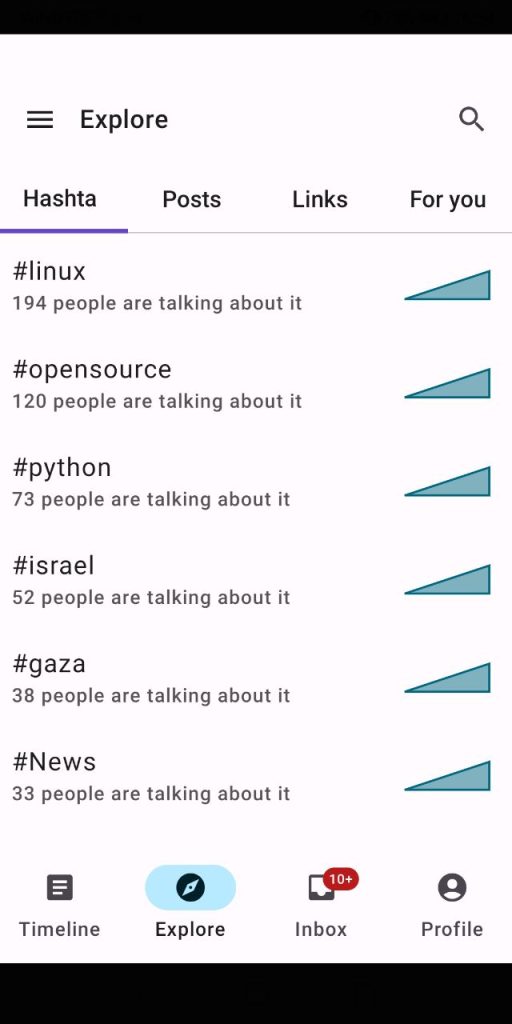
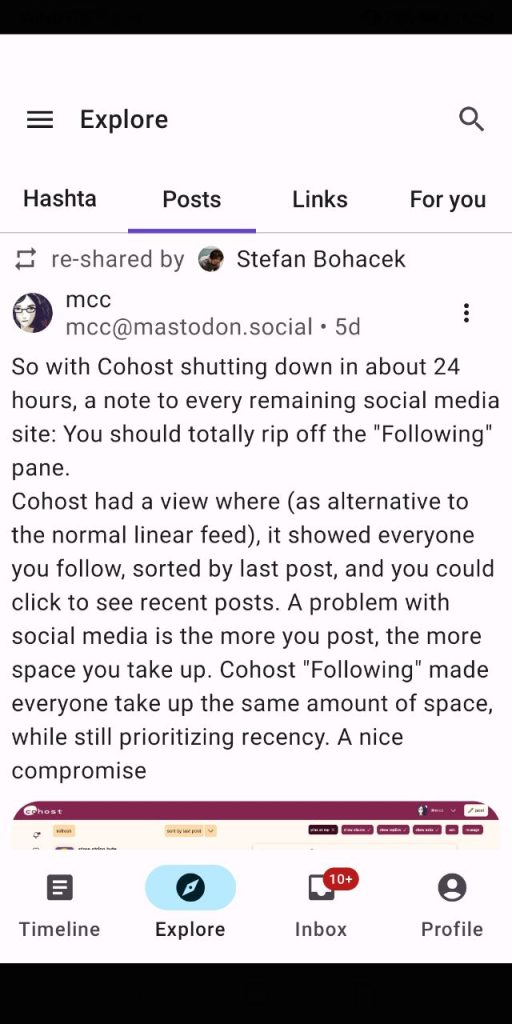
There is also no lack of simplified alternative text insertion functions, a function that – to put it mildly – the Friendica web interface does not make particularly easy.
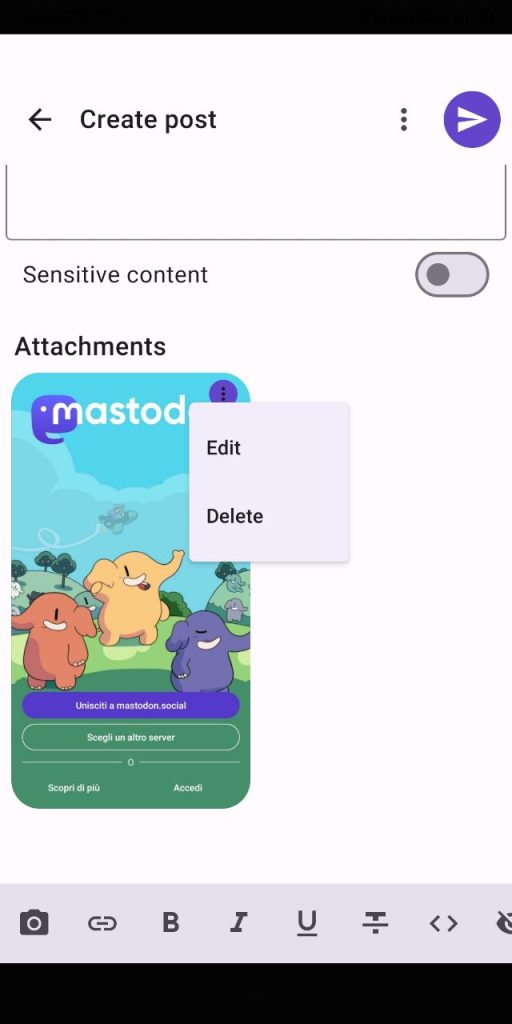
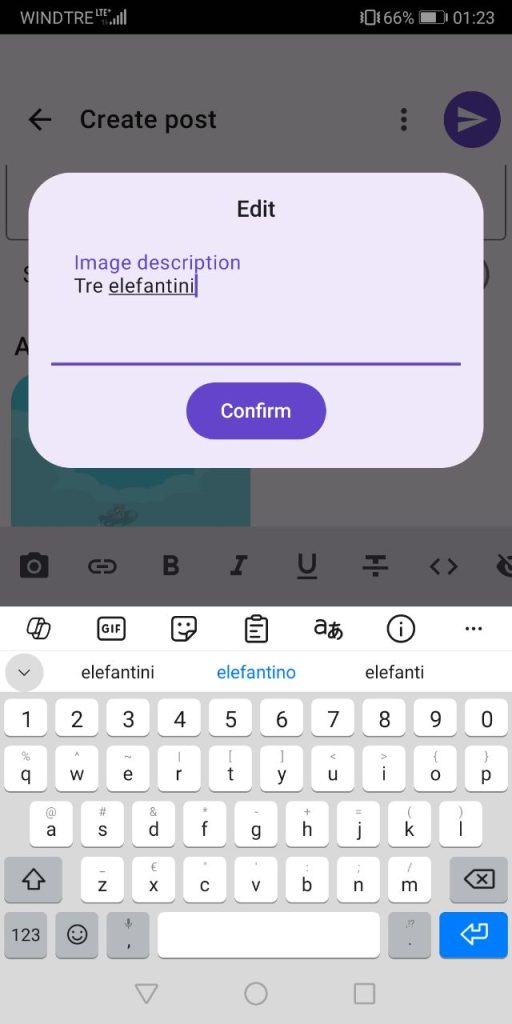
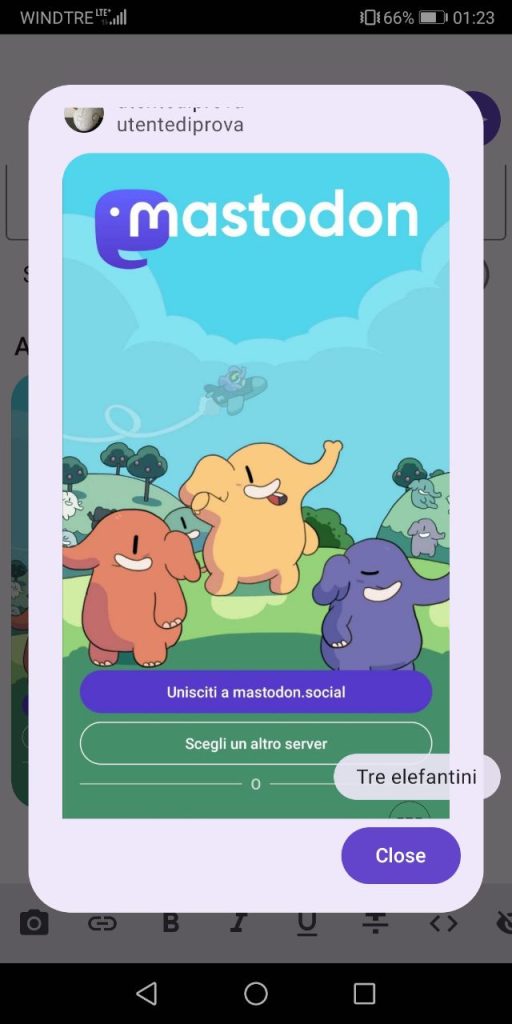
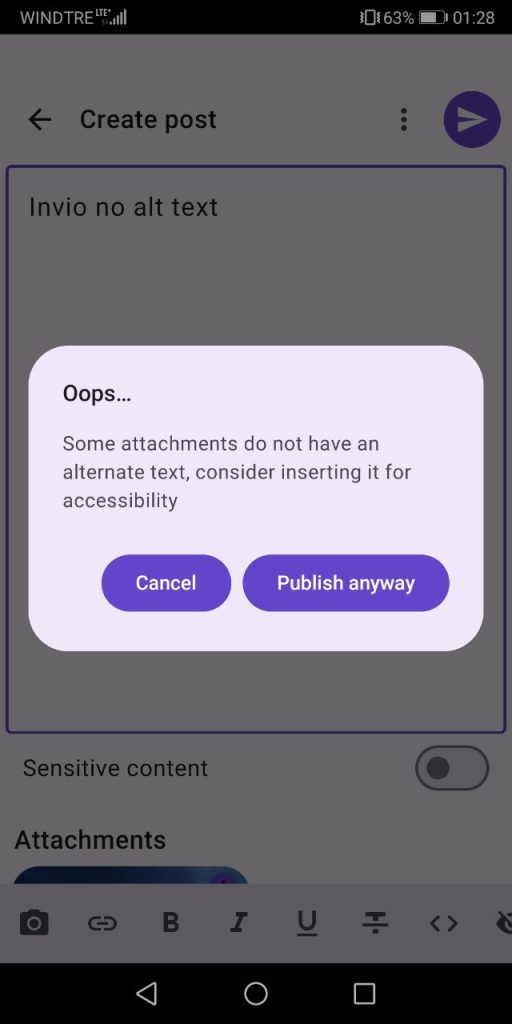
Taking this into account and the fact that Friendica is the most complex and feature-rich software in the Fediverse ( no, that real usability nightmare that is Hubzilla obviously competes in a different league! ) , to explain more easily what the limitations of Raccoon for Friendica still are, we can immediately recall what Raccoon is not able to do compared to the Friendica web interface :
1) Like all independent apps in the Fediverse , it does not allow you to sign up directly to a Friendica instance, but refers you to the instance’s website. Of course, the process can be a bit more complicated if we sign up to an instance that requires prior authorization, but in all other cases, it simply means we have just one more step.
2) with Raccoon it is not possible to delegate other users to manage your account, as well as access the users who have delegated access to your account. Of course 99% of users would not even notice this detail, but it is obvious that for a user like me (I am an administrator and I manage about twenty accounts on the poliverso.org instance using the delegation mechanism) this is a limitation; however, it would be enough to think of professional platforms like the old Tweetdeck , and remember that it also allowed the “delegation” functions only through the web interface and not from the Twitter app.
3) the event creation features related to the calendar integrated in Friendica have not yet been implemented, but from version 0.1.0-beta11 you can still view them. Event creation is perhaps not the most used feature by Friendica users, but it clearly represents a competitive advantage of Friendica over other social networks, allowing it to be on an equal footing with federated event management software such as Mobilizon and Gancio.
4) there is no way to set up automatic resharing for messages from users you follow, but even in this case, these are almost “professional” functions that allow you to transform your Friendica account into a real bot: well, maybe it could even be counterproductive to insert such a projectile into the “loader” of an app intended for the general public.
5) even if the system allows reporting inappropriate content to the instance administrators, it does not allow access to the administration and active moderation functions. Here I can give my opinion as an administrator: the native reporting system of Friendica is still so immature and limited that, for an app developer, it really makes no sense to lose sense to implement a punctual interface!
6) message rendering does not allow the display of images inline . Friendica’s message formatting is in fact one of the qualifying points of this software and that it was the first (and with the exception of the more recent Lemmy and WordPress, I think also the only one!) that can insert images in certain points of the text and not at the end of the posts, as happens with almost all the other software in the Fediverse. Rendering is a very complex feature to implement and it is certainly not right to ask it of an app that – let’s remember! – has been in beta release for a month . However, we are certain that rendering will be essential both to allow the use of an important added value offered by Friendica, and to allow the correct display of WordPress posts which, thanks to the miraculous integration created by @pfefferle, are on their way to probably becoming one of the future de facto standards of the Fediverse.
So what are the added values of Raccoon for Friendica?
The simplified way to view ActivityPub groups is reason enough to try Raccoon : enjoying Lemmy communities or Friendica groups and NodeBB categories is not easy for Mastodon users and even Friendica users are not able to “navigate” groups with all this ease today, although significant improvements have been introduced in the management of “ActivityPub groups”; on the contrary, the experience offered by Raccoon is really very pleasant and is comparable to that of the apps for Lemmy.
I would therefore like to summarise what I believe are the main added values that Raccoon offers:
- Anonymous Browsing : When you download Raccoon, you can view the Fediverse even without having an account.
- Multi-account management : I don’t know if there is a limit to the number of accounts that can coexist in the same app, but I tried installing ten and had no problems running the app.
- Mastodon Compatibility : The app can also manage Mastodon accounts (I have also successfully tried it with Pleroma accounts, but I have not tested all the features)
- A new experience : it also allows Mastodon users to keep their account, but to experience some components of the Fediverse, such as Activitypub groups , with an ease never seen before.
- Save as draft feature : Other Mastodon apps already do this and this is a native feature for Friendica users, but even for them it is much more intuitive than doing it from the web
- Alt-text editor and viewer : both the editor for inserting the alternative text and the function for displaying it on other users’ messages are very intuitive.
- Scheduled Messages : Again, there are other Mastodon apps that do this, and again, it’s a native feature for Friendica users, but – as with the previous point – the experience is more intuitive than it is on the web.
- The only app that takes full advantage of Mastodon Glitch : Mastodon Glitch users, like Poliversity, can use Raccoon to format their messages (basic formatting and hyperlinks)
- Message Preview : The app is able to simulate a message preview, a very useful feature for Mastodon Glitch and Friendica users, who would otherwise only be able to view messages with source tags.
- Message Details : You can view the message properties and read some information not available from the Mastodon and Friendica web interface, such as the exact date and time it was sent.
- Visibility for “circles” only : Unlike Mastodon, Friendica can send visible messages to some pre-set groups of users, the so-called “circles”. Raccoon is the only app that allows this type of management
- Trending links and posts also for Friendica users : the app implements the Mastodon function capable of “fishing” the most shared links and the most followed users from the users who follow themselves
- Messages for Non-Followers: on Friendica you can send messages to followers only, by explicitly indicating the circle of non-followers. Raccoon (as well as other apps for Mastodon) bypasses this limitation through the ActivityPub standards.
- Compressed message display: since version 0.1.0-beta11, to avoid that a single long post takes up one or two screens, it is possible to set the compressed message display, showing in the timeline only the first lines (5, 10, 20 or 50) of the message
Why should a Friendica user use Raccoon?
Most Friendica users are already comfortable with the system’s web interface , but this is not due to good ergonomics, but rather to Darwin: the casual use of Friendica’s web interface occurs for simple reasons of self-selection . In fact, as I have been able to find out as an administrator of a Friendica instance, it is normal that those who use Friendica are comfortable with its interface: in fact, all those who are not comfortable with its interface, abandon Friendica after a few days, in favor of more essential software such as Mastodon.
Raccoon seems to solve this problem quite well , because it presents a simple and pleasant interface even for the user who doesn’t want to waste time exploring all of Friendica’s settings, but we are sure that even the most demanding Friendica users would be satisfied with Raccoon’s functional coverage.
Compared to the web version, Raccoon allows (as we have seen) the “Forum mode” for the simplified viewing of Activitypub groups ; the app also allows the scheduling of posts ( scheduling exists in the web interface but is very uncomfortable to use ) and a draft saving that uses the device’s memory ( a function not actually present in Friendica, except by using “Notes” ); finally, in some way that I did not quite understand, combining the direct message functionality (used in Mastodon and in all software based on Activitypub). Raccoon manages to bypass the Friendica limitation that allows sending direct messages only to first-degree contacts .
Furthermore, thanks to the fact that the app implements the Mastodon API, it is able to “fish” for trending links and profiles, that is, those that are most shared, adding further value for the Friendica user (who currently does not have this feature).
Those who might still find satisfaction in an app like Raccoon are all the new Friendica users who, just like users of the Facebook app, could finally fully enjoy this fantastic platform without the complications of the web interface.
But I would like to go even further: in my opinion every Friendica user should use Raccoon and should do so for three reasons :
- the first is that joining the Raccoon user community helps to contribute to testing and improving an app that currently seems to be one of the most innovative in the current Fediverse panorama
- the second is that it is always stimulating to try an unusual point of view of interacting with the fediverse , even for “control freaks” like me who prefer to use the web interface
- the third is that, the use of Raccoon could give new life to the Friendica development community , which has always suffered from the low number of developers but, despite this shortage, has managed to establish itself as one of the most powerful software in the Fediverse. In fact, the Friendica development community is now more than ever in great need of new developers. Let’s remember that Friendica still has some critical issues that should be resolved, the most important of which are in my opinion the strengthening of the moderation features (which still cannot communicate with other platforms) and the total lack of OpenGraph support, which makes links to Friendica posts look like malicious links…
But maybe Raccoon should be used just because, after the Fediverse has now demonstrated its ability to develop diversified and innovative environments, it should now also have the duty to show itself ready to open its doors to the “app people”, which is numerically important today. And as the developers of Mastodon and Pixelfed have understood, it is now too important to be ignored.
PS: if you found this article interesting or if you have questions or reports, you can comment below from any account of the fediverse or you can send a message to @informapirata or to @informapirata!
If you liked this article so muchthat you felt like expressing your gratitude with the vulgar concreteness of materiality, you can help us support our Poliverso and Poliversity instances with a donation on our funding pages:
– Liberapay
– KoFi
This post was updated on 10/21/2024 following the release of rel. 0.1.0-beta11
Vuoi segnalare un errore o dare un suggerimento? Scrivici su Friendica, Twitter, Mastodon o sul gruppo telegram Comunicazione Pirata



It’s supposed to be multiplatform but I’m seeing APKs only?
@misk Android only (for now)@informapirata
Interesting, thanks
Lol, my client apparently parses markdown in titles, so the hashtag at the start of this headline just made the headline giant.
what is friendica btw
@match informapirata.it/2024/07/25/w-…@informapirata
Well in that are the fonts, logo and colors, I can say they are not that complete, they graphic designer its my granma.
@[email protected] And do you know who is that infosec.exchange user who noticed Raccoon running on Mastodon Glitc?@fediverse @Gargron @jerry @dansup @heluecht @tux @feb @tio @alfred @tuxadmin @ruud @ij @pfefferle @[email protected] @[email protected]
@kathsone I confirm that if you hadn’t noticed that Raccoon worked so well with Mastodon glitch-soc1) I would never have suggested to @dieguitux8623 to pay attention to this fork2) I would not have decided to change poliversity.it from Mastodon classic to Mastodon Glitch-soc3) I would not have had so much fun doing a lot of testing 🤣So thanks again for your contribution! ❤️@informapirata @jerry @informapirata